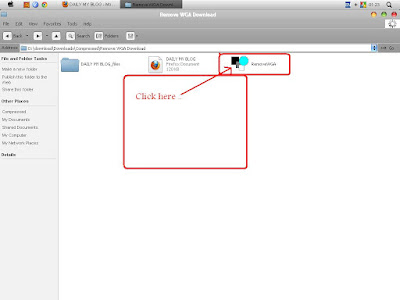Assalamu Alaikum. Hope you all are well by the grace of Almighty ALLAH. Today, i show you how to change black screen in Windows XP that means how to make windows XP genuine .
This is a familiar page for many people who use Windows XP. Inshallah, you will be free from this if you do the following step :
1. At first, click here and download this .
2.After finishing your download, extract files.
3. Then double click the file named RemoveWGA .
4. Then, restart your PC.
5. After restarting, if you will not see this, tour Windows will genuine and your work will be finished then.
Thank you all...:)